Trimmer
MP3 song normalizer
Are you tired of quiet songs on Youtube with long silence before or after song?
Trimmer does the following things:
- Downloads songs from given Youtube URL (thanks to youtube-dl)
- Trims down silence at the beginning & at the end of song (thanks to pydub)
- Normalizes volume level (detecting clipping), applies fade-in & fade-out (thanks to pydub)
- Adds MP3 ID3 tags - both ID3v1 & ID3v2 (thanks to eyed3)
- Creates mp3 file named:
Artist - Title.mp3
Usage
Downloading MP3
Create trimmed, normalized & tagged mp3 from Youtube URL:
trimmer https://www.youtube.com/watch?v=dQw4w9WgXcQ
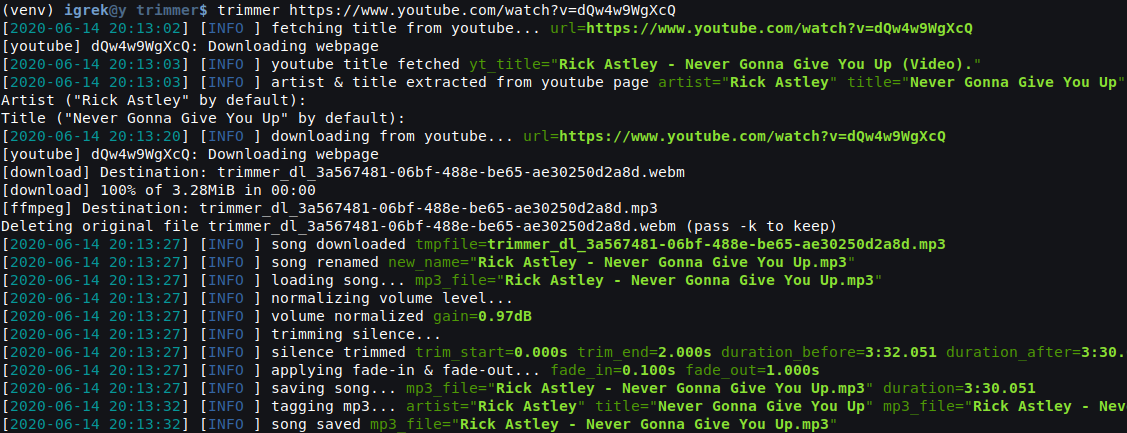
Editing MP3
trimmer "unknown001.mp3"
From this:
unknown001.mp3
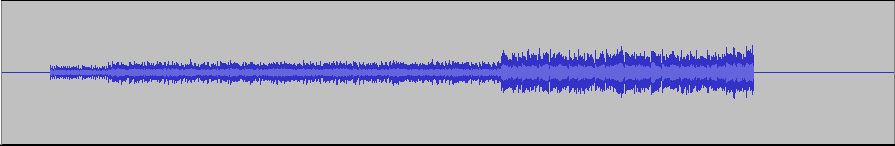
trimmer does that:
Mike Oldfield - Tubular Bells Part I.mp3
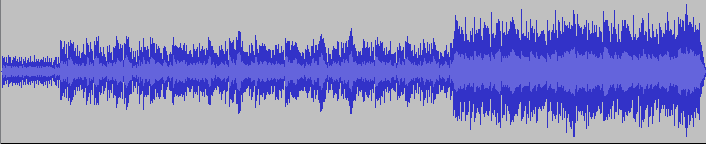
You can also trim song manually using --trim-start and --trim-end (e.g. for cutting long applause at the end of song).
Help
$ trimmer --help
trimmer v0.1.5 (nuclear v1.0.10) - MP3 song normalizer
Usage:
trimmer [OPTIONS] SOURCE
Arguments:
SOURCE - song source (youtube URL or MP3 file)
Options:
--version - Print version information and exit
-h, --help [SUBCOMMANDS...] - Display this help and exit
--artist ARTIST - song artist
--title TITLE - song title
--trim-start TRIM_START - trim given seconds at the beginning
--trim-end TRIM_END - trim given seconds at the end
--no-normalize - skip normalizing volume level
--no-trim - skip trimming silence at the edges of song
--no-fade - skip applying fade-in & fade-out
Installation
pip3 install trimmer
Requirements:
- Python 3.6 (or newer) with pip
For Linux make sure that required libs are installed: apt install ffmpeg libavcodec-extra
For Windows you might need to put ffmpeg binaries to PATH.
Upgrading
Keep up-to-date frequently changing dependencies (due to Youtube API changes):
pip3 install --upgrade --upgrade-strategy eager trimmer
Install locally in develop mode
./setup_venv.sh
. venv/bin/activate
python setup.py develop